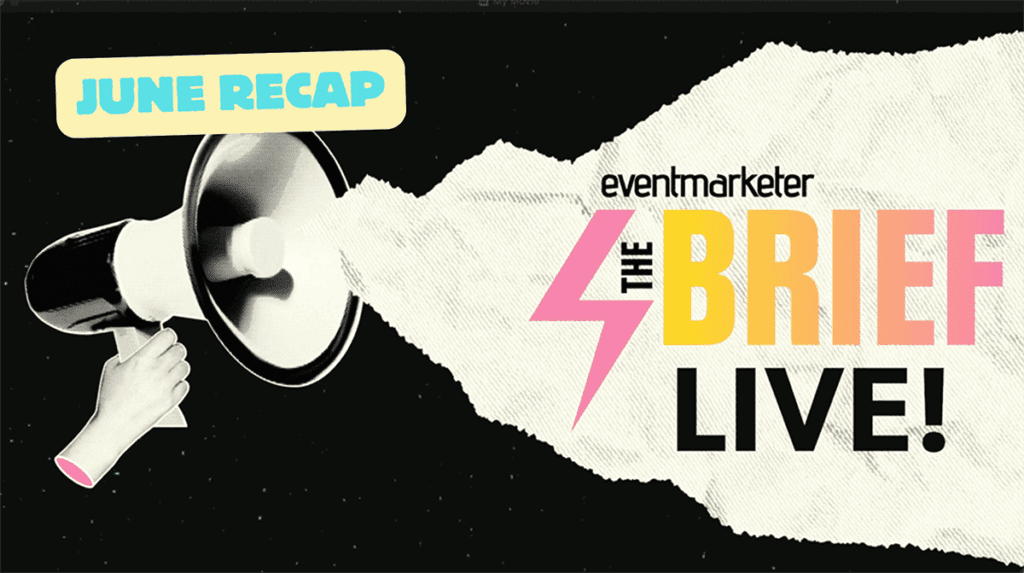Perfecting the art of creating effective landing pages on desktop displays is hard enough, but marketers are now forced to contend with the challenge of crafting landing pages that perform well on the smaller screens of mobile devices.
According to the latest numbers from comScore, 133.7 million people in the U.S. owned smartphones in February, representing 57 percent of the mobile market. An audience of this size is too big and costly to ignore, and marketers need to tailor their landing pages to these devices. If they don’t, they risk throwing away opportunities for conversions and open the door for damaged brand reputations.
When someone finds themselves on a mobile landing page, there are certain expectations the business must meet. Below is a rundown of those expectations and what mobile landing pages must take into account.
Load time
If your mobile landing page doesn’t load quickly, you might as well replace it with a page simply displaying the words “Good-bye.” Mobile users are looking for fast experiences and won’t hesitate to leave your landing page if it takes too long to load.
“Customers can become frustrated waiting for a page to load and will bounce as a consequence,” says Joey Greenstone, account leader at iProspect. He recommends combining external JavaScript, optimizing images and leveraging browser caching to help mobile landing pages load faster.
“Flash and AJAX should be kept to a minimum, as they create roadblocks for the mobile user and can also increase the amount of time it takes the page to load,” Greenstone adds.
“The beauty of smartphones are the immediate info accessibility,” says Angelina Chung, director of digital media at G2. “That said, heavy data pages should be avoided, as it will slow down the loading times.”
Load speed might be the most important factor of a successful mobile landing page, according to Chuck Longanecker, Founder of digital-telepathy. “Even with 4G and LTE, many users still suffer from low-bandwidth connections,” he says. “Scrutinize HTTP requests, page load time, file sizes and more to ensure your page loads as fast as possible. If you’re using a responsive design, it’s important to optimize the mobile experience to ensure fast performance.”
Calls to action
Mobile users are typically more distracted than desktop-based users, Longanecker says. This means presenting a clear call to action (CTA) is of utmost importance. “Ensure that information is prioritized to clearly and quickly communicate the value proposition and main call to action of the site.” He adds that CTAs should be repeated at the bottom of a landing page to preclude the need for the user to scroll back up.
“Be very specific as to the call to action, and make sure that the it is incorporated into the design and kept above the fold,” says Tom Edwards, vice president of digital strategy for The Marketing Arm.
Less clutter
Presenting a clear CTA on a mobile landing page requires stripping the page of unnecessary and distracting elements, while making sure that buttons and links are easily clickable.
“Using a mouse is far more precise than using your thumb or fingers to navigate,” says Longanecker. “We all know the frustration of trying to click a link or button that is too small. Make sure links, buttons and calls to action are large enough and have enough space between them to easily hit with a finger or thumb. Once the resolution is small enough, set a background fill on all text links to create a larger target area.”
The name of the game for mobile landing pages is “less is more.” Excessive text and content should be avoided at all costs.
“Clean navigation is much appreciated by consumers,” according to Chung. “Poor navigation will be confusing and frustrating to consumers, increasing bounce rate.”
Forms
Landing-page forms should also fall in line with the theme of “less is more,” as users will be more likely to fill one out if it’s a quick and simple process.
“Keep long forms to a minimum and reduce the number of steps needed to complete a conversion,” says Greenstone.
Longanecker adds that form labels displayed to the left of fields can create horizontal-scroll issues that hurt the user experience.
Click to call
“Remember that the device is still a phone and include a click-to-call feature,” Greenstone says.
Giving the user the ability to call the business makes the mobile landing page actionable. This is especially important in light of how ripe for conversions and actions mobile users are, according to a recent study from Google and Nielsen.
Targeting and alignment
“To be able to effectively address the user, you need to create targeted landing pages,” says Vikas Murthy, CTO of July Systems. “Landing pages have to be customized per campaign, per source and per keyword. By simplifying the creation process, you can enable creation of more variety and better targeting. Create several landing pages and use targeted sections in each page to further segment the users. Pages should also be integrated to customers existing reporting and tracking infrastructure.”
Targeting mobile landing pages also involves creating mobile-specific campaigns and offers, rather than simply tossing Web-based campaigns and offers onto mobile pages. Murthy also suggests using the available user context

 Network
Network